There will be 2 ZIP files in Oracle 12c database software
- We have to unzip both zip files in to one folder.
- The common misunderstanding is keeping 1of2 and 2of2 in same folder
- If we are not unzipping both zip files in one directory and started setup we see below file missing error during installation.
To avoid this issue
- Abort installation
- open V47115-01_2of2 file and copy all directories under
C:\V47115-01_2of2.zip\database\stage\Components
Paste into C:\V47115-01_1of2.zip\database\stage\Components
Now run setup.exe as administrator. You should finish the installation successfully!!!
- We have to unzip both zip files in to one folder.
- The common misunderstanding is keeping 1of2 and 2of2 in same folder
- If we are not unzipping both zip files in one directory and started setup we see below file missing error during installation.
To avoid this issue
- Abort installation
- open V47115-01_2of2 file and copy all directories under
C:\V47115-01_2of2.zip\database\stage\Components
Paste into C:\V47115-01_1of2.zip\database\stage\Components
Now run setup.exe as administrator. You should finish the installation successfully!!!






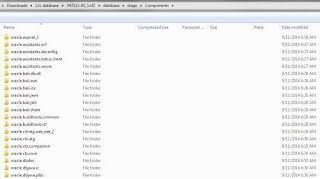
No comments:
Post a Comment